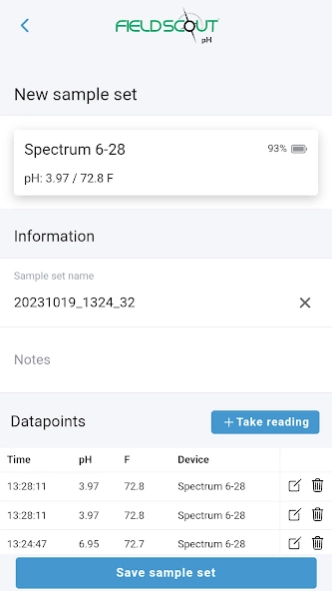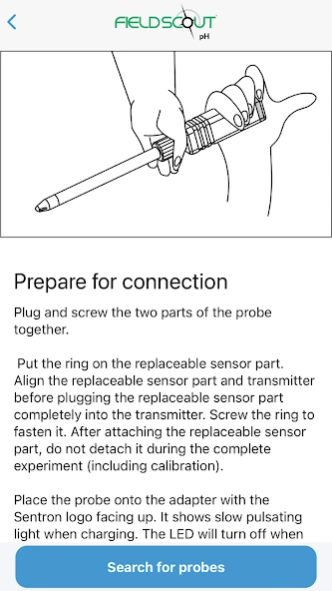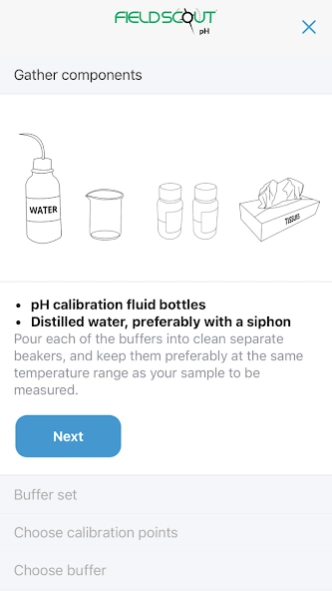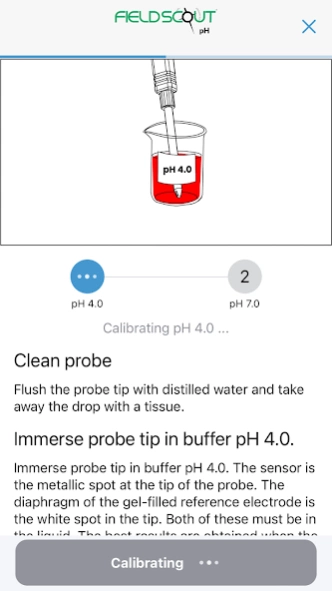FieldScout pH 1.7.2
Free Version
Publisher Description
FieldScout pH - Measure pH using the FieldScout Wireless ISFET pH Probes
The FieldScout pH app turns your device into a full-featured pH meter when used with the FieldScout Wireless ISFET pH Probes from Spectrum Technologies. Connect your device to a Blunt (item 2127W) or PinPoint (items 2128W) non-glass pH probe using Bluetooth Low Energy technology.
Step-by-step instructions guide you through the complete process of setting configurations, calibrating, acquiring, storing and exporting all measurement data.
Multiple probes can be connected simultaneously. Functions include calibration, sample measurement, data logging, graph plotting and data sharing. Measurement of pH and temperature starts as soon as the probe is connected to the mobile device. A notification signals when a probe needs a new calibration. The measurement can be displayed as tabulated data or a graph.
ADDITIONAL FEATURES
* Display of the probe’s condition, name, reading stability and battery life
* Both automatic customizable and manual data logging
* Automatic temperature compensation (ATC)
* User-definable alarm thresholds for pH and temperature
* Automatic recognition of previously connected probes and calibration data stored on probes
About FieldScout pH
FieldScout pH is a free app for Android published in the Office Suites & Tools list of apps, part of Business.
The company that develops FieldScout pH is Spectrum Technologies Inc.. The latest version released by its developer is 1.7.2.
To install FieldScout pH on your Android device, just click the green Continue To App button above to start the installation process. The app is listed on our website since 2023-11-01 and was downloaded 1 times. We have already checked if the download link is safe, however for your own protection we recommend that you scan the downloaded app with your antivirus. Your antivirus may detect the FieldScout pH as malware as malware if the download link to com.specmeters.fieldscoutph is broken.
How to install FieldScout pH on your Android device:
- Click on the Continue To App button on our website. This will redirect you to Google Play.
- Once the FieldScout pH is shown in the Google Play listing of your Android device, you can start its download and installation. Tap on the Install button located below the search bar and to the right of the app icon.
- A pop-up window with the permissions required by FieldScout pH will be shown. Click on Accept to continue the process.
- FieldScout pH will be downloaded onto your device, displaying a progress. Once the download completes, the installation will start and you'll get a notification after the installation is finished.